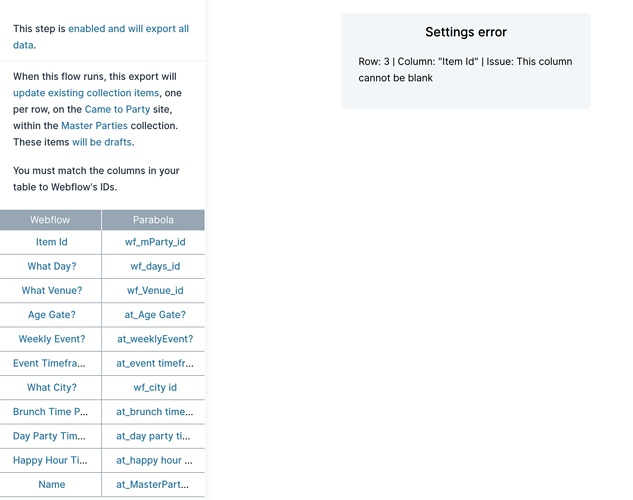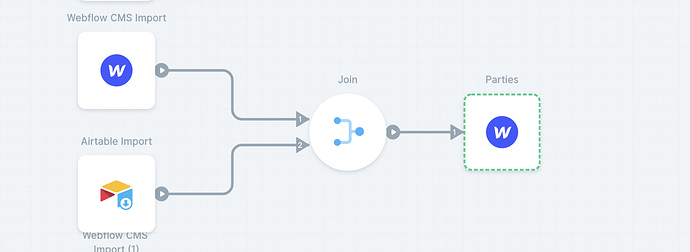Hey there Parabola! I’m trying to batch update a number of CMS items to Webflow from Airtable. I’ve never had problems before, however I’m receiving an error saying, “Row 3 | Column: “Item id” | Issue: This column cannot be blank”. However, this column is not blank in any of my items in airtable, nor Webflow. I’m genuinely confused and unable to correct the multiple sections I need to fix. It’s also discouraging that each error uses the already limited number of credits I have to use 
Any help would be greatly appreciated!
Hey Hunter!
Are you able to click the “Input 1” tab in the bottom of that result view window and screenshot the _id column? If it has sensitive information in it, feel free to DM that to me!
Hey Brian, thanks for getting back to me. I actually found a solution. It was rather confusing, so I’ll share my experience below for others.
In my Parabola flow, I was attempting to update the “Name” fields within Webflow to the newly-edited “at_name” field in my airtable document. I was importing both my Webflow CMS data, as well as the Airtable CMS, then joining them using a “join” node. Then using the Webflow CMS export node to send the data back to my website:
the problem however, and what I believe was giving me my strange “this column cannot be blank” code, was that my “Join” node was matching the rows based on the name value of the records. So it would join the rows from the separate documents when the “Name” was equal to the “at_name” field. You can see how this became problematic when I was actively trying to change (update) the names.
What I believe was happening what that the “Join” node was not able to connect any of the records, so instead just decided to add them as separate records, therefore doubling the amount of records in the sheet. To correct this, I decided to use the “Id” field from Webflow and the “wf_ItemID” field I set up in Airtable instead of the the name fields, which allowed me to match the records while being able to change the name.
I was nearly pulling my hair out, but I guess that’s just a part of the process when you’re learning something new! Once again, thanks @brian for your response!