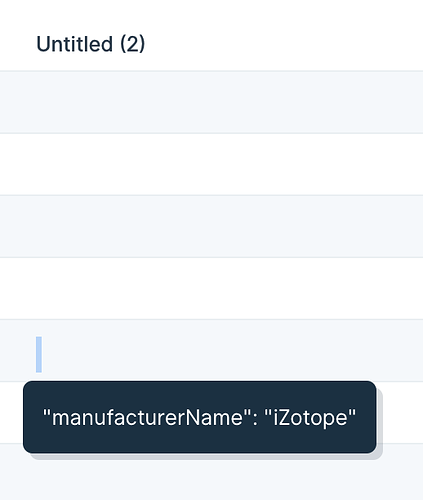Nathan
November 22, 2022, 7:35am
1
I think all my cells have a line break in front that’s preventing me from seeing the fields. How do I fix this?
I tried doing a regex replace with /n and /r and it isn’t working. I also tried /\r?\n|\r/
Ultimately what I’m trying to do is split entries that look like this
Each of the two sections should be a row, with 7 columns. Splitting by comma character isn’t taking into account any line breaks afterward.
daniel
November 22, 2022, 4:31pm
2
Hey @Nathan
Instead of trying to parse this JSON manually, have you tried using the “Expand JSON” step?
You can insert it after your source data to parse your data into a neat table. It will also remove the line breaks from the original JSON blob.
Let me know if this helps! Feel free to email us a link to your flow at help@parabola.io and we can further investigate.
1 Like
Nathan
November 22, 2022, 8:45pm
3
@daniel Okay WOW that is an amazing module. Saves me tons of time. Thank you!
Edit: my 2c I would combine this with the “Use a JSON file” module. Make it optional if you wish, but I think most people wouldn’t know to look for this on their own.
daniel
November 22, 2022, 9:34pm
4
Glad that helped—great suggestion, too.
Out of curiosity, how are you generating the JSON file? Are you able to use an API at all?
If so, our “Pull from an API” step can import the data and parse it into a table using a similar method to the one you mentioned above.
Either way, hope you’re taking advantage of those Black Friday deals. Just picked up some iZotope goodies myself!